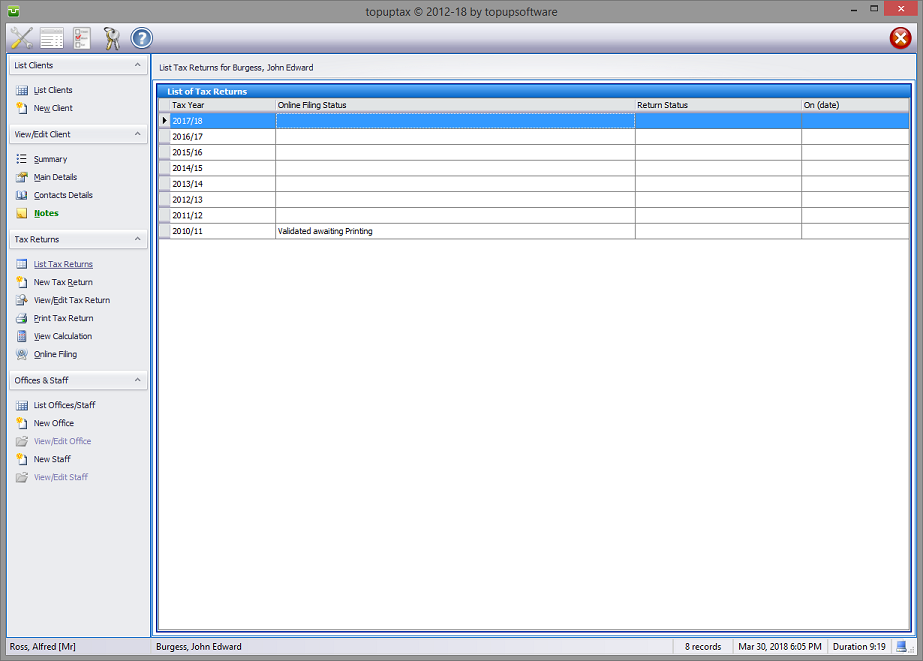
Under the Tax Returns heading on the left hand pane of the main screen select List Tax Returns to view this screen displaying the returns and online filing status for the selected client.
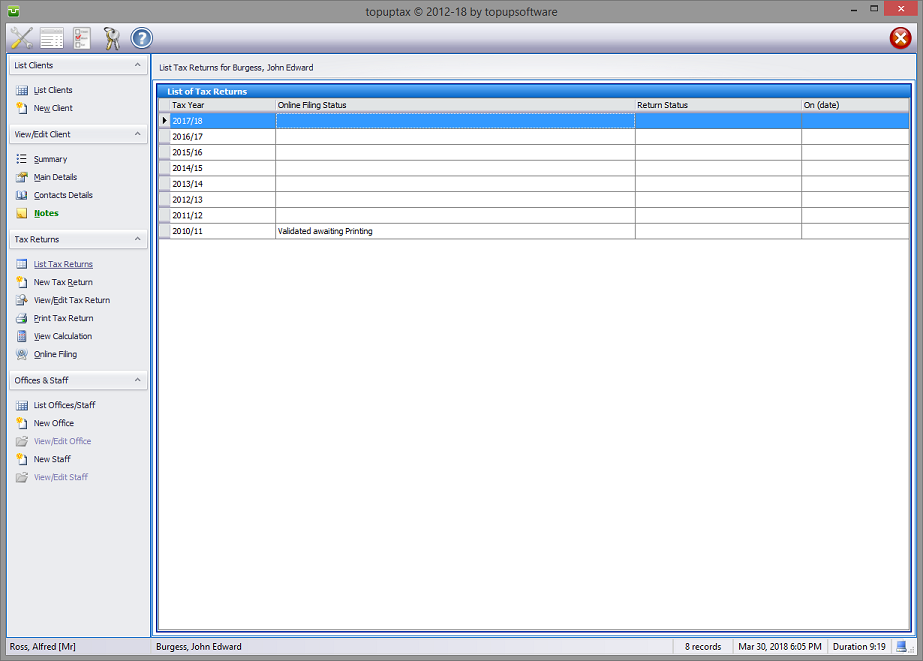
Enter tax return progress, prior to the commencement of the Online Filing process, by firstly highlighting, in the grid, the tax return year upon which you are working.
Next click on the drop down arrow to the right of the Return Status box and select either of the Not Required, Commenced or Queries descriptions. Although any of these may be overwritten with a description of your choice on leaving and subsequently returning to this screen the program defaults to these standard descriptions.
However permanent descriptions may be added to Return Status list by clicking on the ellipsis button at the extreme right of the Return Status box which brings up the Status Text Entries screen. Click on the Add button, enter the new description and Save.
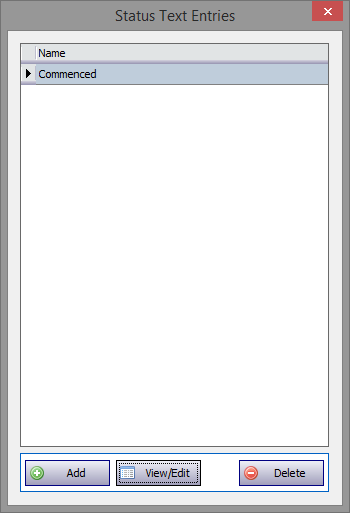
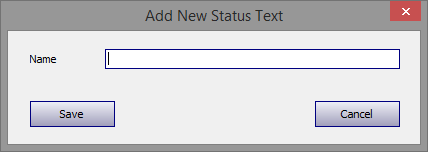
Clicking on the On (date) box defaults to the current date but this may be overwritten by clicking on the drop down arrow to the right of this box and using the built in calendar to choose an alternate date.
For further explanations please refer to Summary.
Please refer to the separate Individual Help Notes for more detailed information.

Copyright © 2025 Topup Software Limited All rights reserved.